A Complete Guide
A permalink is the full, unchanging URL of a webpage or blog post. It’s what people type into their browsers, share on social media, and use to find content online. The term “permalink” comes from “permanent link,” meaning it should remain the same over time.
Permalinks play a key role in website organization, SEO (Search Engine Optimization), and user experience. A well-structured permalink makes it simple for both search engines and users to know what a page is about.
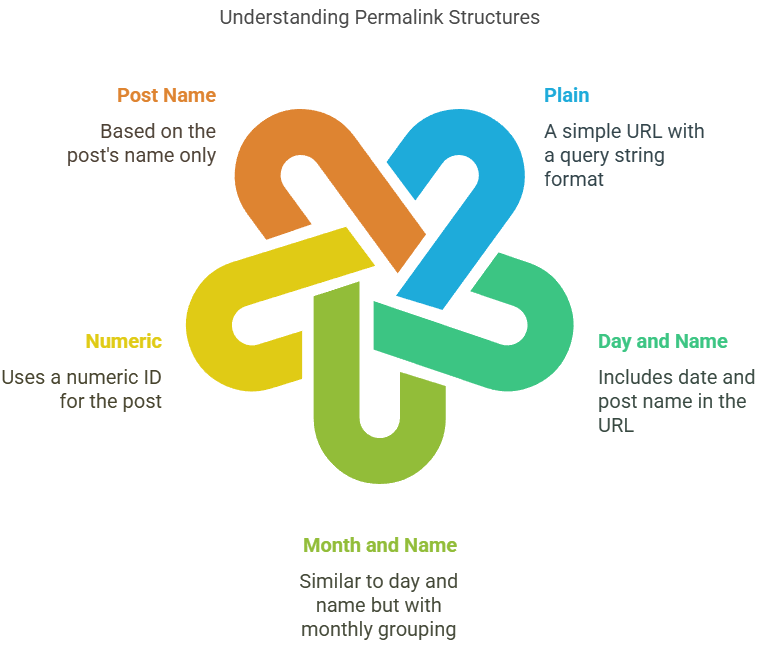
Why Are Permalinks Important?
1. Improves SEO
Search engines use permalinks to understand and rank content. A clear and keyword-rich URL can help boost your site of getting higher up in search results.
For example:
- Good Permalink: example.com/best-coffee-brewing-methods
- Bad Permalink: example.com/post12345
The first one clearly describes the content, making it more SEO-friendly.
2. Enhances User Experience
A clean permalink makes it simple for users to understand where they are on your site. If they see a URL like:
👉 example.com/healthy-breakfast-ideas
They immediately know what to expect. Compare that to:
👉 example.com/?p=78965
This offers no helpful information.
3. Easier to Share and Remember
Short, readable permalinks are easier to share on social media, emails, and other platforms. A simple URL increases the likelihood of people clicking and visiting your site.
What Makes a Good Permalink?
A well-structured permalink should be:
✔ Short and descriptive – Avoid long, unnecessary words.
✔ Keyword-rich – Include relevant keywords for SEO.
✔ Lowercase – URLs are case-sensitive, so keeping them lowercase avoids errors.
✔ Hyphen-separated – Use hyphens (-) instead of underscores (_) for better readability.
✔ Static – Avoid numbers or dates that might change over time.
Example of a Perfect Permalink:
✅ example.com/how-to-start-a-blog
🚫 example.com/How_to_Start_A_Blog (Uses underscores and uppercase)
🚫 example.com/2022/05/how-to-start-a-blog (Contains a date, which may become outdated)
How to Set Up a Permalink
For WordPress Users
WordPress allows you to customize permalinks easily. Here’s how:
- Go to Dashboard → Click Settings → Permalinks
- Choose the best structure (e.g., “Post Name”)
- Click Save Changes
🔹 Recommended Structure: /post-name/
🔹 Avoid: ?p=123 (default setting)
For Other CMS Platforms
Most website builders like Wix, Squarespace, and Joomla offer custom permalink settings under “SEO” or “URL Settings.” Look for options that let you edit URLs manually.
Common Mistakes to Avoid
🚫 Changing Permalinks Frequently – Once published, changing a permalink can break links and hurt SEO. If you must change it, set up a 301 redirect.
🚫 Using Stop Words – Words like “and,” “of,” and “the” add unnecessary length. Example:
- Better: example.com/best-running-shoes
- Worse: example.com/the-best-running-shoes-for-you
🚫 Stuffing Too Many Keywords – Avoid cramming keywords unnaturally. Google may see this as spammy.
🚫 Including Dates – If you include a year in your URL (example.com/2023-travel-guide), it might look outdated later.
FAQs About Permalinks
1. What is a permalink? A permalink is a permanent URL of a webpage or blog post.
2. Why do permalinks matter for SEO? They help search engines understand content and improve rankings.
3. Can I change a permalink after publishing? Yes, but it’s not recommended. If needed, set up a 301 redirect.
4. What’s the best permalink structure? A short, keyword-rich URL like /post-title/ is ideal.
5. Should I use hyphens or underscores in URLs? Use hyphens (-) because search engines recognize them better.
6. Do permalinks affect social media sharing? Yes, clean URLs are easier to share and click on.
7. What happens if a permalink is too long? It can hurt SEO and make links look untrustworthy.
8. How do I edit permalinks in WordPress? Go to Settings → Permalinks and select “Post Name.”
9. Can I use numbers in a permalink? You can, but avoid them unless necessary (e.g., /top-10-books/).
10. Should I remove “stop words” from permalinks? Yes, remove all words that are not needed as it will make your URLs cleaner and more effective in searches.
Final Thoughts
A permalink may seem like a small insignificent thing, but it can make a huge difference on SEO, user experience, and content sharing. By creating short, descriptive, and keyword-rich URLs, you can improve your website’s visibility and readability.
Before publishing any webpage or blog post, always review your permalinks. A well-optimized URL can and probably will make all the difference in how people discover and interact with your content.