Website Management A Living Process
Many people breathe a sigh of relief once their website launches, assuming the hardest part is done. But truly successful sites aren’t static—they’re constantly evolving. From security patches to content tweaks, there’s always something to address if you want to keep visitors engaged and protect your digital turf from malicious attacks. Consider your site a living entity that demands regular checkups, like a car or a house, to remain functional and welcoming.
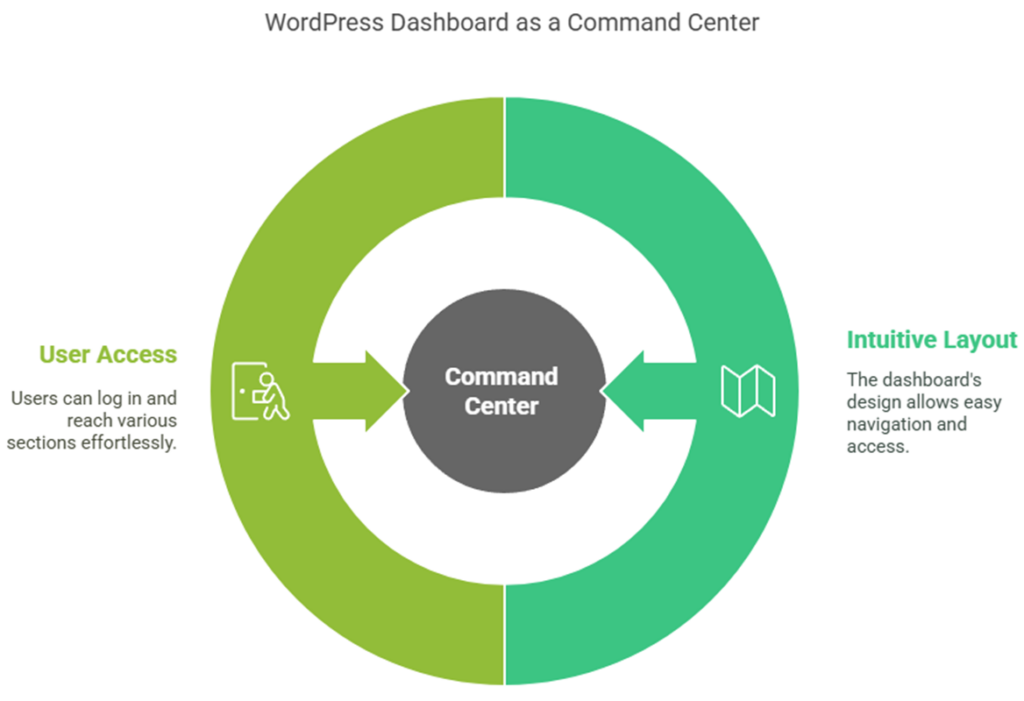
A Holistic View of Web Upkeep
When we talk about website management, we’re typically referring to five broad categories: updating essential software (like WordPress core files and plugins), guarding against security threats, optimizing loading speed, backing up data, and making sure the content never grows stale. Each of these areas works in tandem. If your site is secure but painfully slow, you’ll still lose visitors. Likewise, if your pages load fast but you neglect your backups, one unexpected glitch could wipe out months or years of effort.
Although these tasks apply to any site, WordPress users often face a few extra steps because of how frequently that platform evolves—and how often it’s targeted by hackers. By staying on top of the basics, however, you can reduce potential headaches and keep your online space in prime condition.
The Role of Updates
Online technology never stands still. WordPress periodically releases new versions to fix bugs, close security holes, and introduce features. Themes and plugins do the same on their own schedules. While it’s tempting to postpone installing them—perhaps you worry about compatibility issues—staying current is one of the best ways to keep everything running smoothly and deter attackers who rely on unpatched vulnerabilities.
An outdated plugin can quickly become a back door for bad actors, so don’t just leave old add-ons hanging around. If you have a plugin you rarely use, removing it entirely is a safer option than deactivation. The same principle applies to themes: if you experimented with several but settled on one, delete the extras. That’s one less vector for potential trouble.
People who oversee their websites personally can do most updates in a few clicks, especially on WordPress. Some site owners also turn on auto-updates for critical security patches. That can be helpful if you aren’t checking regularly, though it’s always a good idea to glance at what changes were made. Occasionally, major versions can break something unexpected.
Security: A Layered Defense
Password strength is important, but it’s only one aspect of security. A robust security setup generally starts with an SSL certificate. Sites that use HTTPS encryption inspire more confidence (many modern browsers actually flag or warn users if they land on pages without SSL). Beyond that, you’ll often see a combination of firewall protections, malware scanning, and strict login policies—such as limiting how many times someone can guess a password before being locked out temporarily.
WordPress is known for having a vast plugin ecosystem, which includes numerous security solutions. Some are free, some are premium, but most follow similar strategies: they scan for suspicious activity, attempt to quarantine potential threats, and may even proactively block certain IP addresses tied to known attacks. For a typical blog or business site, installing one reputable security plugin can go a long way. If you’re running something more intensive, like a busy e-commerce platform with sensitive user data, investing in a more comprehensive or enterprise-level approach might be worthwhile.
What many folks miss is the importance of simple measures, such as removing outdated user accounts, changing default login URLs, and disabling any built-in features that allow file modifications through the dashboard. Each small tweak adds another roadblock for cybercriminals trying to find a weakness. While you can’t make a site 100% impenetrable, these steps discourage most attempts and encourage hackers to move on to easier targets.
Why Backups Matter So Much
Picture this scenario: you wake up one morning, check your website, and discover that it’s displaying weird error messages. Maybe a plugin update went awry, or someone gained unauthorized access overnight. If you have a reliable backup—one that includes both the database (where most of your content and settings are stored) and the files (everything from images to theme code)—you can revert to a working version in a matter of minutes. Without it, you might spend days trying to salvage what was lost.
Frequent, automated backups are typically the safest route. Plenty of WordPress plugins allow you to schedule backups every day, every week, or even more often. Always store your backups off your main hosting server—cloud storage services like Google Drive or Dropbox are popular for this. That way, if your entire server is compromised, you still have an intact copy somewhere else.
It’s also smart to test your backups periodically. Sometimes, people diligently back up their site for months only to find out later that the files were corrupted or incomplete. Doing a test restore (maybe on a local environment or a staging server) can confirm that you’re truly protected.
Striking a Balance With Performance
You can have the most brilliant website in the world, but if it’s sluggish, people might leave before they see anything worthwhile. Modern internet users expect fast page loads—often just a few seconds. If your pages take too long, you risk losing potential readers or customers.
One major culprit behind slow performance is unoptimized media files. Large images often load at full resolution even if they’re displayed in a smaller size on your page. Compressing images before uploading them (or having a plugin do it for you) can massively reduce file sizes without noticeable drops in quality. Another helpful tweak is browser caching. If a visitor returns to your site, they won’t have to re-download everything from scratch.
If you’re aiming to connect with people in multiple regions, a Content Delivery Network can make a big difference. Essentially, a CDN replicates your site’s files across a host of servers worldwide, then routes each visitor’s request to the location nearest them. Shortening that travel distance for data helps pages load more smoothly, no matter where your audience is based.
At the same time, try not to overload your site with too many plugins. Each add-on can insert its own scripts or styles, potentially slowing down your site. If you’re not actually using a feature, consider removing the plugin behind it. Fewer active components often result in a leaner, more responsive website.
The Value of Fresh Content
A mistake that is made is not thinking your content is important and refreshing it. Even the most secure, technologically polished site will feel abandoned if there’s nothing new or relevant to read. Search engines pay attention to how recently pages have been updated, as well as whether the information is accurate and helpful. Visitors do too. If a user lands on your site and sees blog posts from years ago—or references to offers that ended ages ago—they might question whether you’re even in business anymore.
That doesn’t mean you must post daily. Quality trumps quantity. A regular schedule—maybe once a week, once a month, or somewhere in between—helps keep your site current and encourages visitors to return for fresh insights. It’s also beneficial to revisit older posts or pages. If something is outdated, fix it. If you wrote about a topic that has evolved, add a new section or note referencing the latest developments.
Use keywords that mean something in your titles and headings is one straightforward way to help search engines categorize your content. However, an overly “keyword-stuffed” approach can backfire. It’s best to keep your text natural while including the phrases people might use in search queries. This kind of organic optimization can lead to higher rankings without turning your site into a spammy read.
Special Considerations for WordPress Fans
Because WordPress is such a popular choice, it’s worth singling it out for a moment. The platform’s prevalence makes it a big bullseye for hackers and spammers. Keeping your WordPress core updated is a non-negotiable. Fortunately, those updates typically install quickly through the admin dashboard. Theme and plugin developers likewise release fresh versions, often to patch security issues discovered in older builds. Installing those updates promptly eliminates some of the easiest pathways for attackers to slip in.
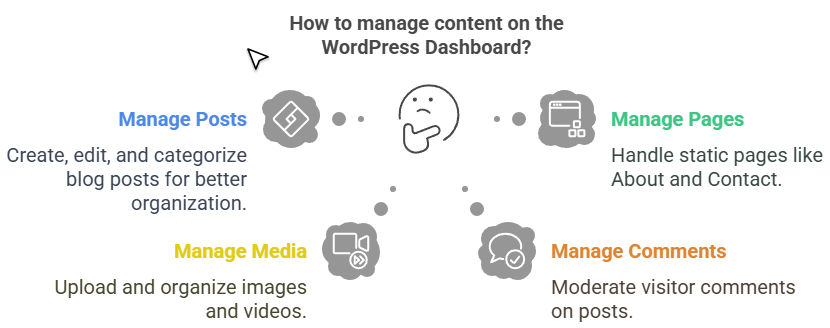
When adding new plugins or changing themes, it’s smart to do a little research. Not every developer sticks around to maintain their work, which means older projects can become stale. Checking the last update date before installing something can give you a quick sense of whether the creator is still active. If you see warnings that a plugin hasn’t been tried with your current version of WordPress, proceed cautiously or look for a more modern alternative.
Security “hardening” is another phrase that often comes up in WordPress circles. You might, for instance, change the default table prefix in your database so that your site’s structure is less predictable to hackers. You might also rename or hide the default login page, which stops many automated scripts from guessing passwords at “/wp-login.php.” Although these tactics won’t make your site impervious, they add friction to an attacker’s attempts, and that’s often enough to reduce the likelihood of a successful breach.
Avoiding Common Pitfalls
It’s surprisingly easy to neglect routine tasks, especially if your site is just a side project. But small lapses can snowball quickly. If you forget to install a security update, that single vulnerability might lead to massive data loss. If you skip backups for weeks, that can turn a minor glitch into a time-consuming crisis. Even slow page loads can chip away at your traffic until you realize your visitor numbers have plunged.
Another frequent misstep is ignoring user feedback. Sometimes, visitors will point out if a page is broken, if a link leads nowhere, or if certain features don’t work well on their devices. Paying attention to such comments can help you pinpoint weaknesses before they become bigger problems. It also shows your audience that you’re attentive and ready to address their concerns.
Final Perspective: An Ongoing Commitment
Consistent, proactive website management rewards you with reliability and trust. If everything is up to date, your visitors know you take security seriously. If pages load in a snap, they’re more likely to stick around. If your articles or product listings stay relevant and insightful, they’ll come back for more. Meanwhile, robust backups and defensive measures protect your investment of time and resources.
It might help to think of this entire process as part of an ongoing conversation with your audience. They “tell” you (through behavior, feedback, or analytics) what’s working and what’s not, and you respond by making adjustments. This back-and-forth engagement fosters growth and loyalty, which is the real aim of any website—whether it’s a blog sharing personal stories or a major commerce portal linking buyers to products.
In the end, the idea is simple: a healthy site brings together good security practices, efficient performance, fresh content, regular backups, and timely software updates. Once you see maintenance as an integral aspect of running a site—rather than a chore to dodge until something breaks—you’ll develop a pattern of small, consistent actions that keep everything humming. That’s the secret to a thriving online presence that stands the test of time.